This week in class, we had the opportunity to learn about Minecraft as an educational tool from a teacher and a group of students from a middle school.
As someone who is not particularly interested in or familiar with video games, I was very surprised by how engaging the game was. In addition, the potential for a teacher to control a game or set parameters that serve a particular task was especially appealing.
As a social studies teacher, the applications for technology like this are perhaps the most direct. We heard about a civilization building class project that allowed students to show their understanding of a particular civilization by recreating it and reflecting important elements of it in a simulated world. The concept of creating and recreating whole worlds is exciting to me because I can’t think of another platform where this could be done so directly.
I was surprised to hear that educational applications are an intentional focus for the people behind Minecraft, and that there is a whole website dedicated to the compilation of educational resources.
I am not sure if this particular game is something I will ever use in a classroom, but the presentation did emphasize to me the potential of harnessing something that students are independently engaged in. Similarly, I was impressed by how confident and comfortable the students were with stepping into a teaching role and jumping in to give us instructions.






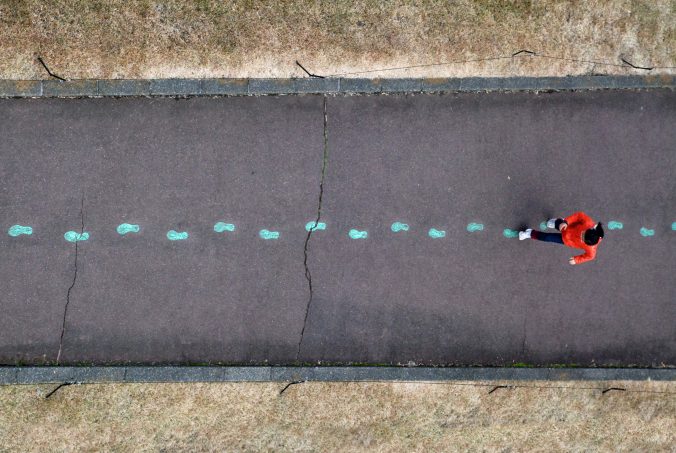
Recent Comments